PASSWORD ETIQUTTE
The dos and don’ts of creating passwords and why you need a password manager
INTRODUCTION
Exposing ourselves to cyber attacks comes as easy as having access to the internet. Almost every website you visit will require you to create an account to be able to access significant information or services from them - So where exactly does the problem with password strength begin? Memory methinks…
The whole purpose of memory is to preserve information. Events, names, faces, mathematical formulas etcetera, all seem recognizable every time we recollect because the mind memorizes them. I don’t know how exactly remembering works, but you will agree with me on this; the memory is sometimes very unreliable when it comes to cramming passwords. It is for this very reason that, in the quest for memorizing our passwords, we find ourselves using weak passwords.
Different folk memorize passwords differently; some of us share passwords across platforms (very counter intuitive if you actually think about it re cyber security), some use personal information such as names, birthdays, pet names 😆 and what have you. My point is, we cannot fully trust ourselves to match brute force algorithms trying to hack their way into our Facebook(s), Instagram(s) and worse for me, online banking and credit card accounts. So here are a few Ps and Qs for setting up passwords.
A small challenge for you here, check how long it would take a computer to crack your bank account password.
I used #TidyTuesday’s passwords data with some more compromised passwords from kaggle for illustration. To keep it concise, all the code used in this post can be found here. Shout out to my good friend and avid data analyst Martin who helped in building a password strength meter used in ranking passwords used here, you can read more on the tool here. That being said, let’s get visual.
SKIMMING THROUGH THE DATA
The graph bellow shows a scattered distribution of a small fraction of our compromised passwords. You want to ensure that if your passwords get parsed through this chart, they are on the bottom, far left of the chart i.e, the passwords are unique and exhibit stronger strengths. That way, you know that even a computer will take quite some time before cracking it. The further and lower it is along the x-axis,the smaller it should be to indicate uniqueness and the stronger it is hence the green color.
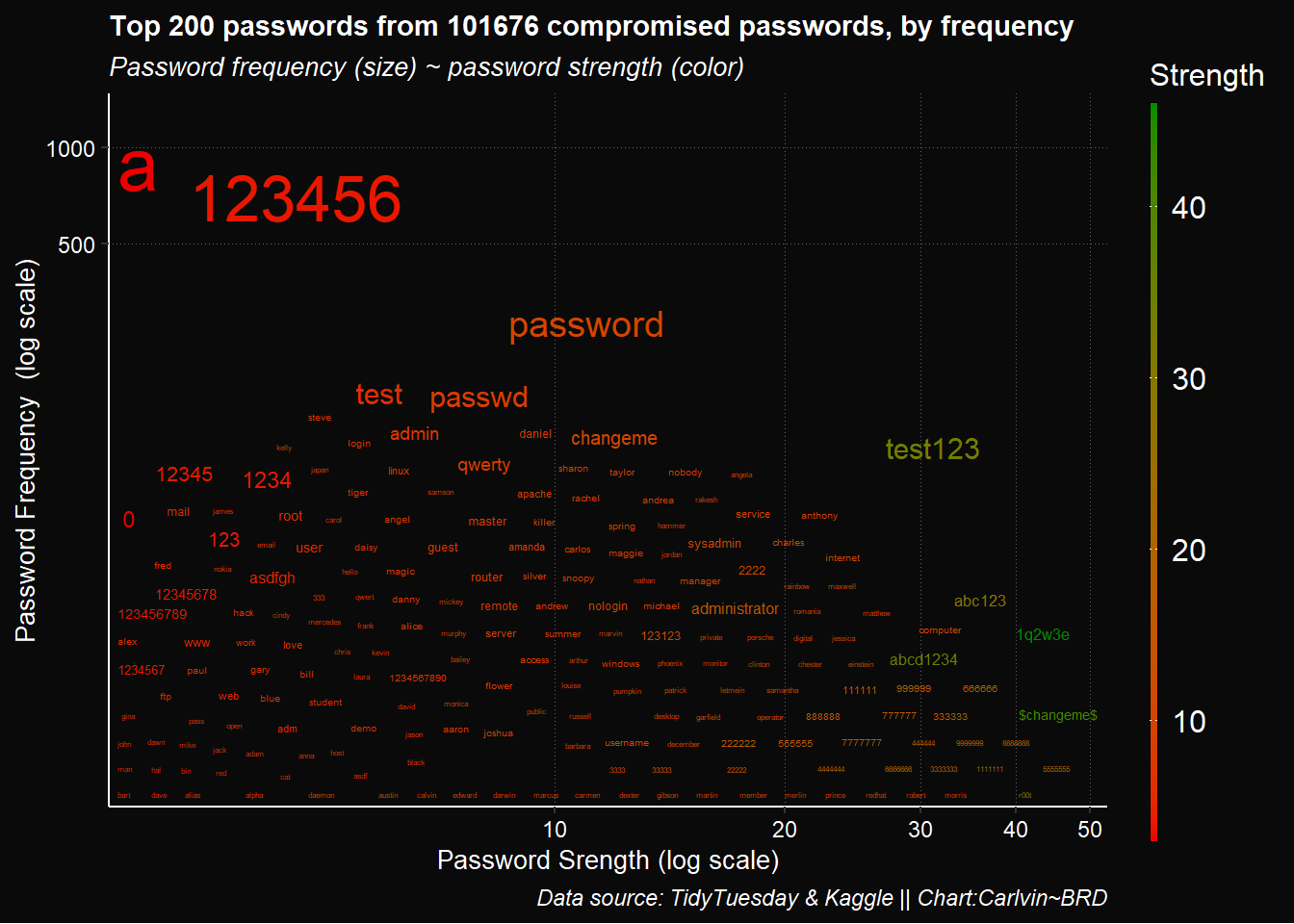
On the contrary, we have quite a lot of passwords clustered in between 0-35 on the strength meter. If you look at those passwords, it should be quite obvious that they’re weak. This would explain why we have them here as our data. This chart shows most of the aspects of a password that I’ll be discussing below.
CREATING SECURE PASSWORDS
2.Regularly change your passwords
First of all, if you’re too lazy to change a default password that some sites offer newbies, you deserve to be hacked. Start by creating a password of your own. Every now and then, you want to review and update your passwords because hackers are improving on a daily too.
3.Personal information is a plea to be hacked
I remember using my own name on MySpace for a password, good days those ones. Times have changed and so should you. Hackers who guess passwords start basic. Your name will be first, then popular pet names because they saw you pose with your cats on Facebook. To put it in perspective, here’s how cute you look to hackers when you use your personal information as passwords. Same goes for using dictionary words for passwords.

4. Longer passwords are safer passwords
A look Variable Distributions
Here we have another plot showing distribution of our passwords based on length.
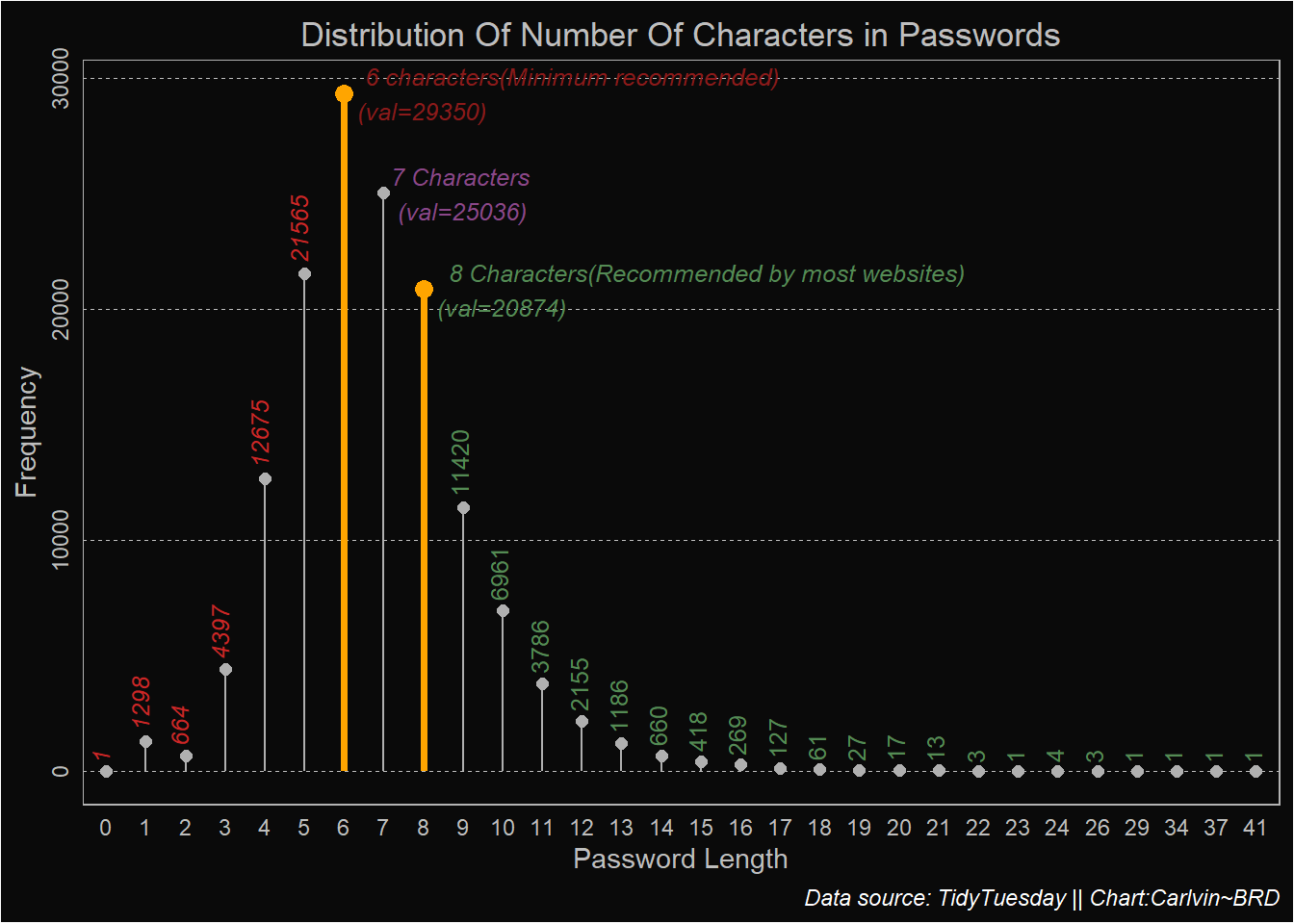
5. 2FA is your friend, use it
Two-factor authentication offers an extra protection to your accounts. In an event someone cracks your password, they will require a security code to gain access to the account. This code is usually sent to a mobile number registered to the said account, one cannot access the account without keying in the right code. Have it enabled if it’s available.

Much as it’s possible to do all these on your own, a password manager is your best shot. With a password manager, you only have to worry about one
master password. A password manager stores all your sensitive passwords for you, runs frequent checks on them and generates new stronger passwords for you as well, that way your memory won’t fail you. Most password managers automatically recognize a website whenever visited and will automatically fill in your credentials. I personally use the free version of Lastpass, there are many more which are entirely free or on subscription basis. You can read more about them here. Stay safe 😄.
